Welcome to the City of Oshawa Bid Opportunities Website
This site allows potential Bidders to create a Bidding System Vendor account. Bidders select commodity codes for goods and services and the Bidding System will notify the Vendor by email of Bid opportunities matching their commodity code selection.
Bidders are solely responsible for ensuring their Vendor account information is kept current.
For step by step instructions on how to create an Account please refer to the Vendor Guide.
Technical Support:
If you encounter technical issues, please contact support@bidsandtenders.ca. For questions pertaining to a specific bid opportunity, please refer to the contact details of the buyer provided in the Bid Document.
Oshawa's Bidding System Features:
- Bidders can obtain Bid Documents on-line
- Bidders who have registered for a Bid Opportunity will be notified by email of addendums
- Submit bids entirely online
To learn more about Oshawa Procurement, visit the Oshawa Procurement information page.
The following is a list of our current online bid opportunities. Please refer to the Status column in the list to determine if the bid is open, closed or awarded.
Login Create Account
Questions about a Bid or Tender
Please contact the appropriate buyer listed on the bid details page or in the bid document
For general inquires and technical questions, contact Procurement at 905-436-5637 or purchasing@oshawa.ca.
Procurement
6th Floor
50 Centre Street South
Oshawa, ON
L1H 3Z7
Business hours are 8:30 a.m. to 4:30 p.m. Monday to Friday
Instructions
Click Login (existing users) or Create Account (new users)
- Create an Account (new users) and please note your username and password for obtaining bids in the future.
- If you already have an account please proceed to the Login screen.
- To register as a plan taker select "bid details. You will need to agree to our Terms of Service before proceeding.
- When the download is complete, click the button to view the Bid Details. From there you can download the bid document and addenda.
- If you wish to download additional copies simply return to the site and login with the same username and password that was used when you created your account.
- Bidders shall acknowledge all addendums that may be issued.
- The City of Oshawa t invites all bidders to register their company under the Municipal Emergency Vendor Registration by filling out the appropriate section of the registration form. Providing this information allows your Company to be listed on our Emergency Contact Vendor List. This registration is optional.
- Vendors are encouraged to keep their account profile up to date at all times as important notifications will be sent to the e-mail address associated with this account.
/**/